Window management for professional knowledge workers
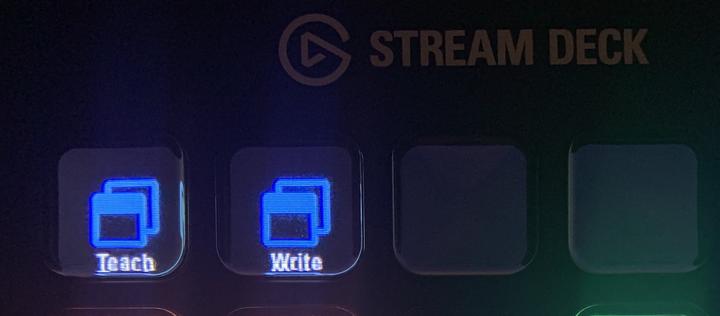
Since many years I am using at least one external monitor for work and it has supported my productivity a lot. During an intensive time of online-meetings and online-teaching in the last 3 years I have extended my setup with another external screen so that I have three screens available. On a normal working day I am switching many windows from and between these screens and sometimes I am also disconnecting my machine (a Macbook Air M1) completely from the setup. This means a lot of shuffling and moving of application-windows between the screens. For this purpose I have bought a version of StreamDeck to see if it is possible to define scenarios which allow to automate the switching between different productivity modes easily with an external button.
My setup for the use of three monitors
I could now finally realize this scenario with a relatively easy set of ingredients after a lot of trial-and-error and I would like to share the setup here:
- Elgato Stream Deck MK.2 – Studio-Controller with 15 buttons
- A small application called Moom which costs around 12 EUR
- The Moom profile activator for Stream Deck
After installing all applications including the Stream Deck software for defining the functions of the buttons, I have ordered in Moom now the windows in the different screens according to productivity scenarios: A scenario for teaching and presenting online, a scenario for writing, a scenario for information aquisition and so on. In Moom it is very easy to save these scenarios. After all windows have been positioned, I can just chose “Save Windows Layout Snapshot” and the settings are stored. In the Stream Deck software I can now select the “Moom profile activator” and shift it to one of the buttons. After selecting now the required profile and naming the button accordingly, I can switch and position all application windows with a click of a single button. As a nice extra functionality, Moom allows me also to ignore the windows in the background and to select a standard scenario depending in how many external monitors are connected.